Download the latest install files from the Jigsaw Trading website. Use the login credentials you used when signing up for the software: https://members.jigsawtrading.com/
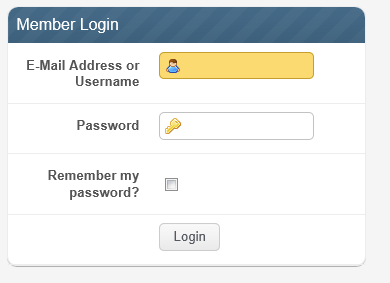
Once logged in, you will see a link for the software downloads here:
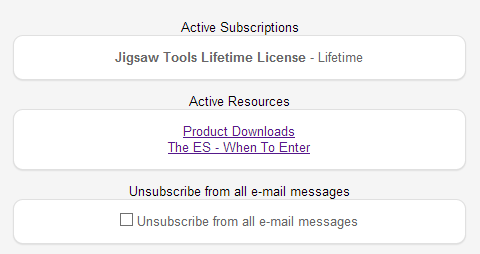
Click on “Product Downloads” for your platform of choice to get to the download page:
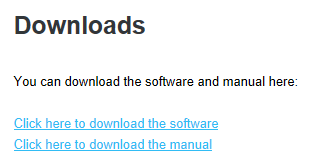
Download both files and save to your hard drive.
Before proceeding with the installation please close your trading platform.
To install, find the install file on your hard drive:
NinjaTrader & OEC Trader - “JigsawTradingVx.x.x.x.exe”(the x’s denote the version number)
MultiCharts - “JigsawTradingx.x.x.x.pln” (the x’s denote the version number)
Double click the file to install (See the MultiCharts Install page for more information)
The software is now installed and ready to be registered.
Next, find your license key this will have been emailed to you, but you can always go back and retrieve them from https://members.jigsawtrading.com/member
To get the key(s) click on the “License Keys” button:
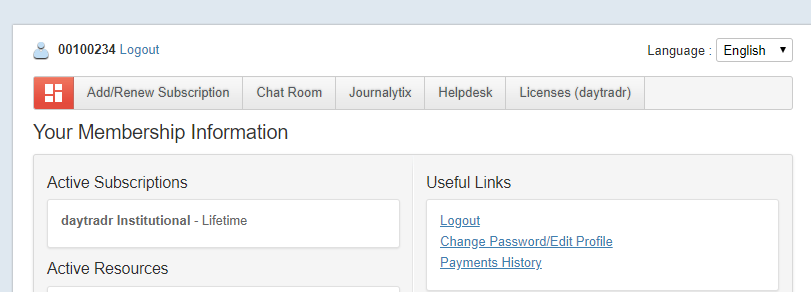
Note that the licenses for Depth & Sales Live are separate from the rest of the product. If you subscribe to live trading, you will need to enter the “Live Trading Subscription” key when prompted.
Start your platform and add one of the indicators to a chart. You will then see the licensing window. Enter the license key for the product and press “Activate"
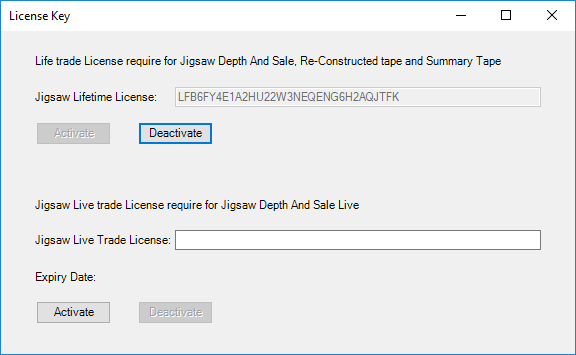
The installation is now complete.