There’s 2 methods of installing Jigsaw for MultiCharts.NET and MultiCharts.NET Special Edition.
The first method is to click on the “JigsawTrading.x.x.x.x.pln” install file and follow the instructions.
The second method is to do an import in the MultiCharts.NET PowerLanguage Editor.
Step 1 – Close MultiCharts.NET application and all related applications
Step 2 – Download the JigsawTrading.x.x.x.x.pln file to your PC
Step 3 - Open up the MultiCharts.NET PowerLanguage Editor, click “File” then “Import” and select the installer file you saved in step 1.
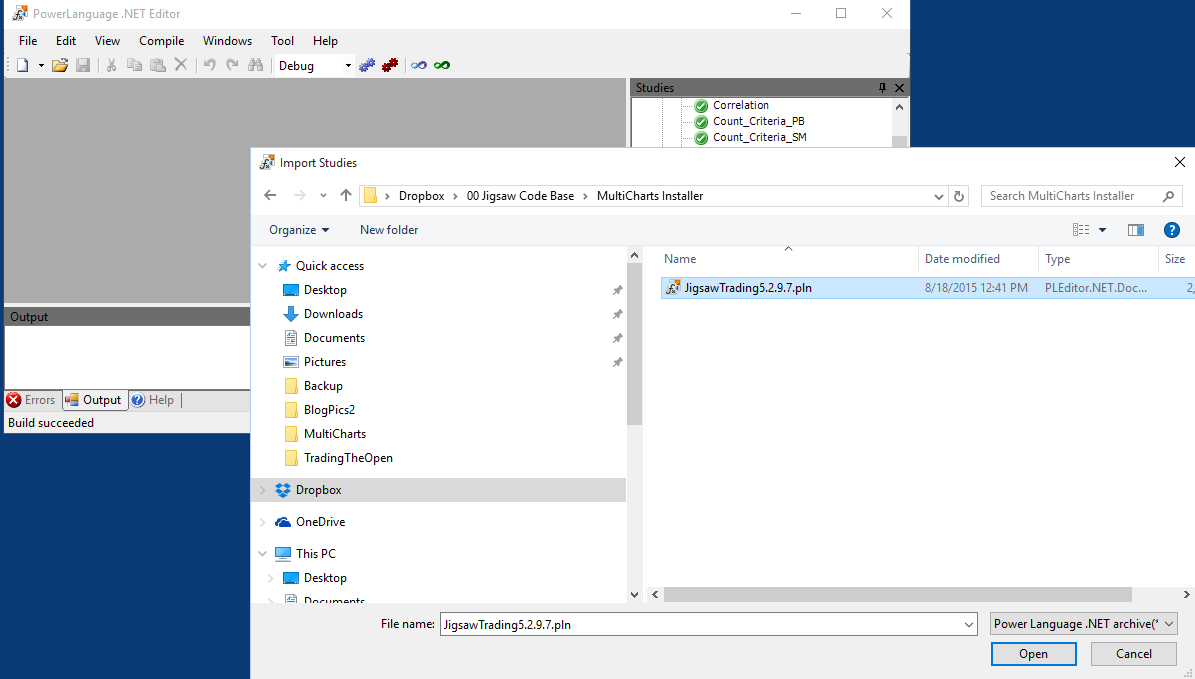
Step 4 – Click “Open” and then just click confirm to import and ALWAYS click yes to replace objects.