If you want to use alerts on MultiCharts.NET, and see the alerts in the MultiCharts Alert window, you will need to set alerts on when adding the study to the chart.

Alerts will still work (alert sounds, alert markets on chart) without this set on but you will NOT see the alerts in the MultiCharts window unless you have “Enable Alerts” checked.
The “Visual Alert” can be set to have a message pop up in the bottom right hand corner of the screen each time an alert triggers
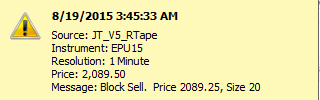
You can set “Use as Default” and these will become the default settings used each time a study is added to a chart.
Alerts can be seen in the “Order and Position Tracker” window in MultiCharts.NET
File-> New -> Order and Position Tracker -> Alerts Tab
