Open an intraday chart with the symbol you are interested in. Right Click anywhere in the chart and then click on “Indicators->JigsawTrading”
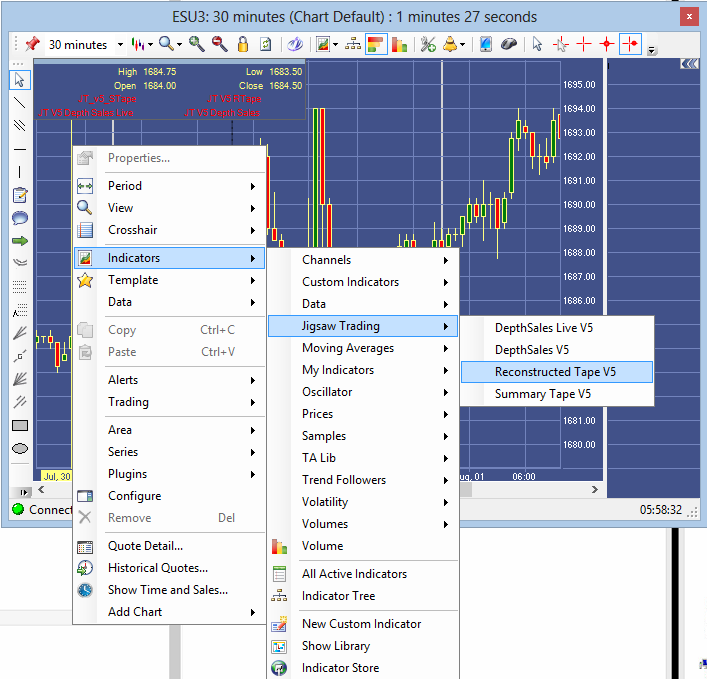 `
`
You will then see a window that looks similar to this.
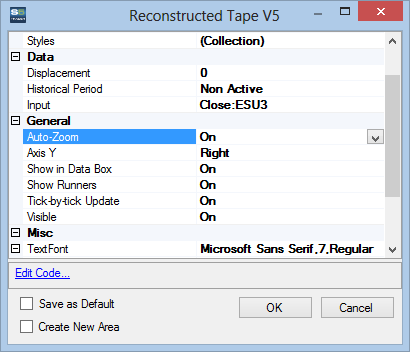
Click OK and the Jigsaw window will now appear.
Note that you can add as many Jigsaw Windows to a chart as you need.