There volume profile shows the number of trades executed at each level. There are two types of profile available.
Consolidated Profile
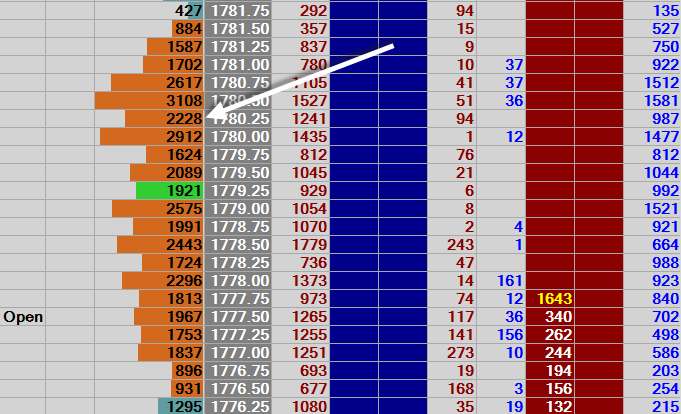
This profile shows total number of contracts traded at each level. It will also highlight the Value Area, Session VWAP and POC. Depth & Sales will populate the Consolidated Volume Profile at startup. This will be done based on the Session Template on the chart that Depth & Sales is attached to.
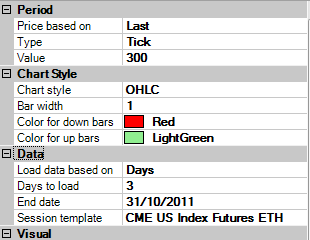
In this case, the session template is “CME US Index Futures ETH” which is the extended session including the overnight Globex session. With this session template in use the volume profile will be populated based on the trades since 16:15 the previous evening.
The Volume Profile can be set to highlight the Value Area, POC and VWAP of the profile:

Simply check the box to enable the highlighting of each item.
The "Show Current Trades" option will cause the current amount traded at the current price only to be temporarily displayed in the Volume Profile Column. When we leave the price, the regular volume profile data will be restored. This will be used by traders that want a 'slimmed down' Depth & Sales. It is also the preferred mode of use for certain prop firms.
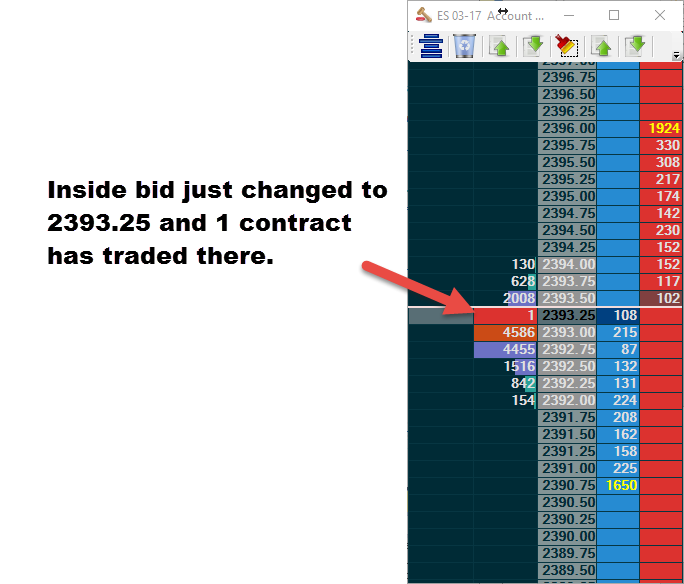
In the above example, we can see that the last price traded is 2393.25, that 1 contract traded there and that this is the first contract traded at the inside bid since the inside bid moved there. When we move away from that price, the volume profile information (total contracts at that price) will be restored.
The coloring will be set as follows:
•First trade at this inside bid price since the inside bid moved - uses ask depth colors
•Additional trades at the inside bid - uses bid current colors
•First trade at this inside ask price since the inside ask moved - uses bid depth colors
•Additional trades at the inside ask - uses ask current colors