To move a column, place the cursor in the top row of that column and click the left mouse button. The cursor will change to the “hand” tool as below:
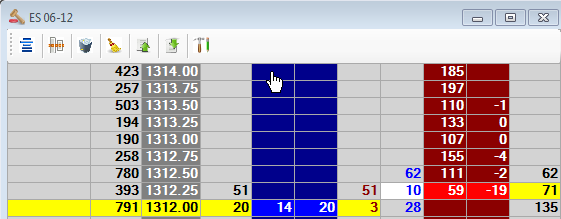
Keep your finger on the mouse button and move the column to the place you’d like it to be.
To resize a column, put the cursor to the right side of the column you’d like to resize (again, in the top column), then left click until you see the resize cursor.
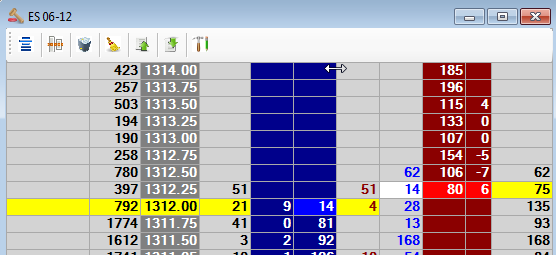
Then simply keep your finger on the mouse and drag to resize the column