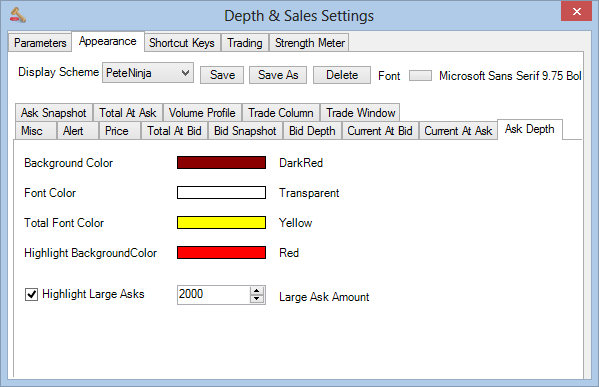
This section lets you set the font and color scheme for the various parts of the screen. Note that you can click “Save As” and enter the name of a “Display Scheme”, This will save your colour settings in a file and then you will be able to select that scheme from any Depth & Sales window to recall your favorite setting. You can also delete schemes.