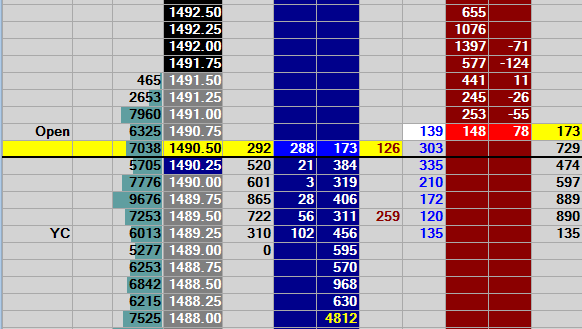
The alert column is on the far left. It is optional and like all other columns can be moved. In this case we see 2 alerts. “Open” at 1490.75, “YC” at 1489.25. These are simply reminders we can put in at a price level of interest. If you normally draw levels on the chart but trade off the DOM, you may miss the chart levels if you are focused on the DOM action. I like to mark off Yesterdays High and Low (I use YH, YL) as well as the overnight High & Low (I use OH, OL). The system will automatically put in “Open” at the opening price too.
To key in comments in this column, simply click on the column and enter the text.
The price column is the fourth column from the left. Colours are user-definable but in this case we have:
Last Traded Price – Black on yellow.
Price Traded This Session – White on Dark Grey.
Price Not Traded This Session – White on Black.
At a glance we can see that we last traded 1490.50 and that 1491.50 is the high of the day.
The centre line is the black line between 1490.25 and 1490.50. Again, this is optional. When you Left click the centre button ![]() this line will be painted in above the inside bid after centering. This is useful in correlated markets. If you are showing DOM for correlated markets, you can centre the DOMs and then you will be able to see at a glance if one market is moving ahead after you re-centred them.
this line will be painted in above the inside bid after centering. This is useful in correlated markets. If you are showing DOM for correlated markets, you can centre the DOMs and then you will be able to see at a glance if one market is moving ahead after you re-centred them.
Right click on the centre button will center all windows.