The Auction Vista Settings are currently part of the Depth & Sales Settings screen:
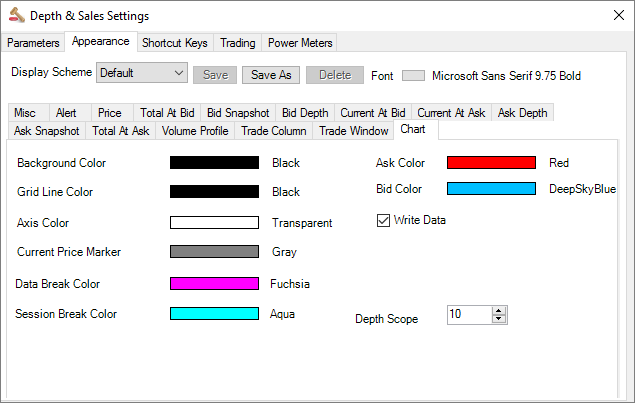
•Background Color - Sets the background color of the chart.
•Grid Line Color - Sets the color of the horizontal line between rows on the Auction Vista chart. Note that if you make the column sizes less than 15 pixels in height, the Grid Lines will not appear.
•Axis Color - The color of the horizontal time axis and the vertical price axis, including the axis lines.
•Current Price Marker - Not currently used. The current price is marked with the Bid Color or Ask Color depending on which side traded last
•Data Break Color - If there is a disconnect in the data feed for 2 minutes or more, there will be a vertical data break line displayed. This looks as follows:
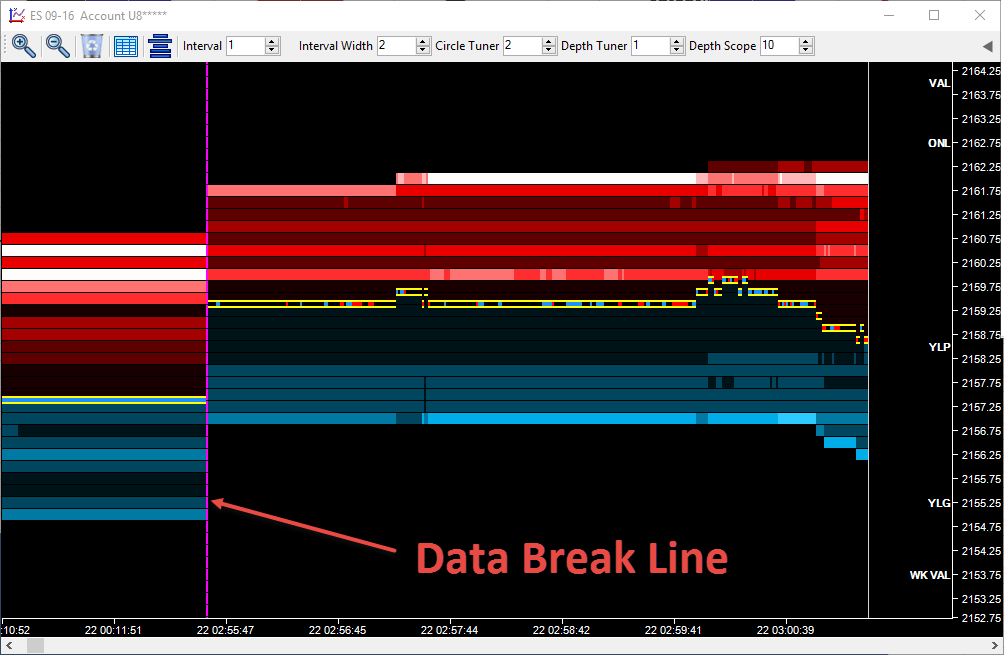
•Session Break Color - Similar to the data break, we display a vertical line when a new session starts:
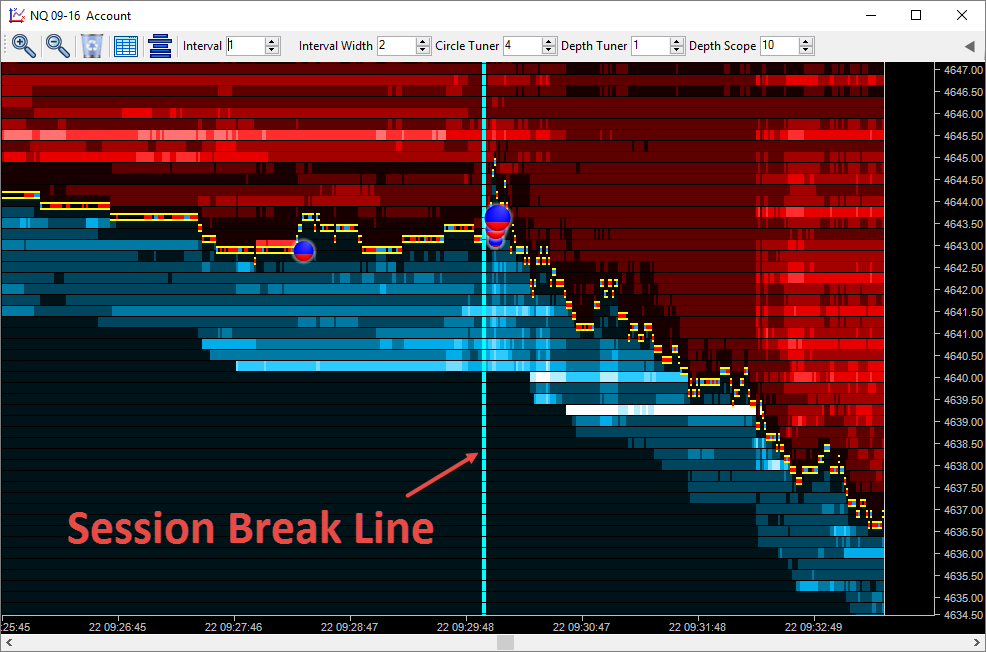
•Ask Color - The color of the asks/offers (sell limit orders) on the heatmap. The color will be made lighter/darker corresponding to more or less market depth at that level.
•Bid - Color - The color of the asks/offers (sell limit orders) on the heatmap. The color will be made lighter/darker corresponding to more or less market depth at that level.
•Write Data - By default this is off. When you open the Auction Vista Chart it will be set on. If set on, we will write historical depth and Order Flow information to files in your (My) Documents\Jigsaw Trading\DepthHistory folder. These files are used to keep historical depth information. One file will be written per day, per instrument, per platform. If you switch this off, then no history will be written to the file and next time you open the Auction Vista Chart, you will not see any history for the period it was set off.